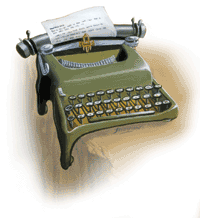Using your keyboard.
The keyboard is used for entering numerical values and labels, but htere are also some function keys that you can use. Using the [ENTER] key, your simulation is scontinued, while pressing the [Esc] key may cancel a component selection or stops drawing a wire.

Use the following keys on your keyboard:
Simulation
- [Enter] to continue the simulation
- [Esc] to pause the simulation
Viewing
- [F1] to start the online help
- [F5] to redraw all simulation results in the scope
- [F7] to toggle the animation, also during the simulation
- [Alt]-[Tab] to switch between the workscreen and the opened scope windows
Editing
- [Esc] to get rid of a selected component that sticks to your mouse
- [Esc] to cancel drawing a wire
- [Delete] to delete a selected component or selected group of components
- [Ctrl] to select multiple components
Scrolling
- [Ctrl]+[Arrow Keys] to scroll the schematic one line.
Zooming
- [Ctrl]+[+] to zoom in on the schematic.
- [Ctrl]+[-] to zoom out on the schematic.
Moving
- [PgDn] to move one page down in the schematic.
- [PgUp] to move one page up in the schematic.
- [End] to move one page to the right in the schematic.
- [Home] to move one page to the left in the schematic.

Note!
If a scope-window is opened the Ctrl+Arrow, PgDn, PgUp, Home and End keys have only an effect on the cursor in the scope window, even when the scope-window is minimized!
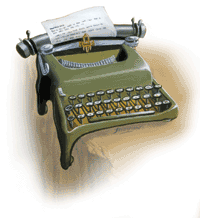
© Simulation Research, www.caspoc.com
a