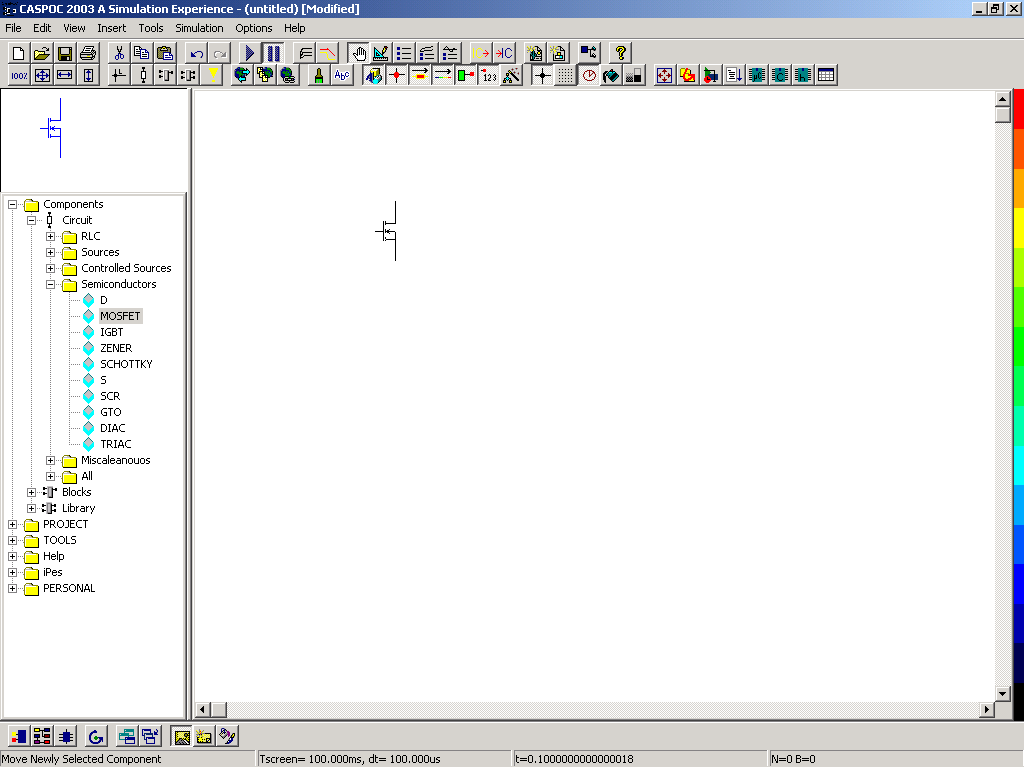
| Select a new component |
Back to the index Back to the top of index |
Goal: |
Insert a new component into the schematic. |
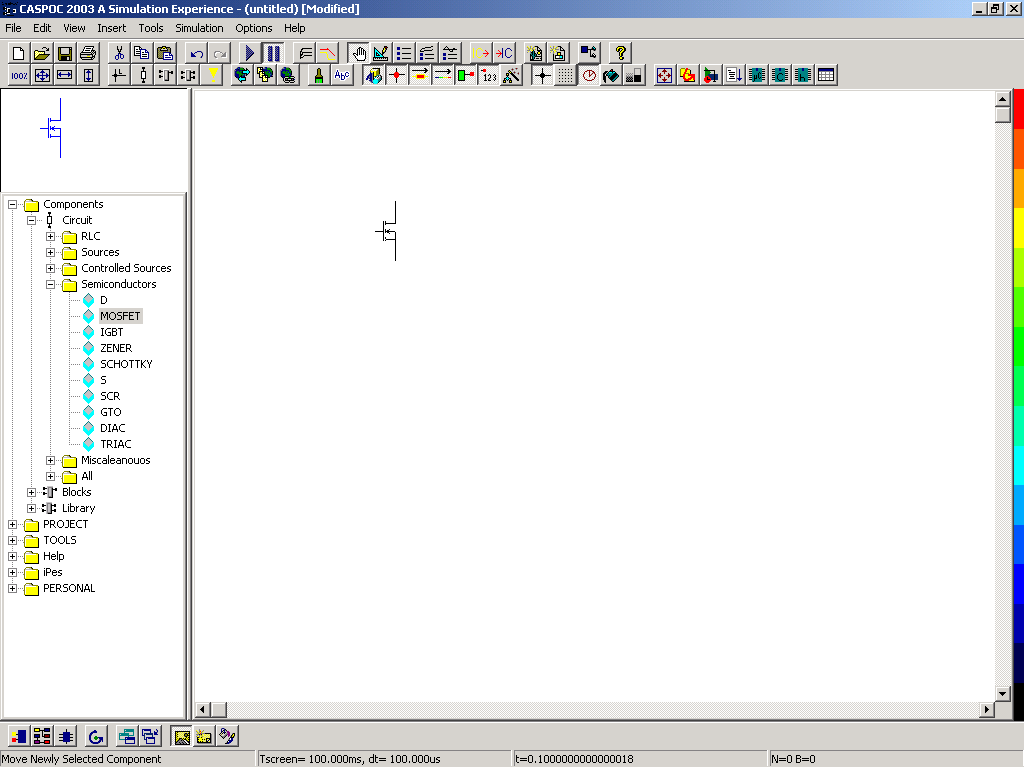
| What to do: | Selecting |
| Result: | A new component is selected from the list box and inserted into the schematic. The parameters of the component are default as indicated in the reference manual. |
Note: |
If the component is the first circuit component, Caspoc asks to insert a label for the Ground node. Select [Yes] to include the default label. |
 |
Back to the index Back to the top of index |