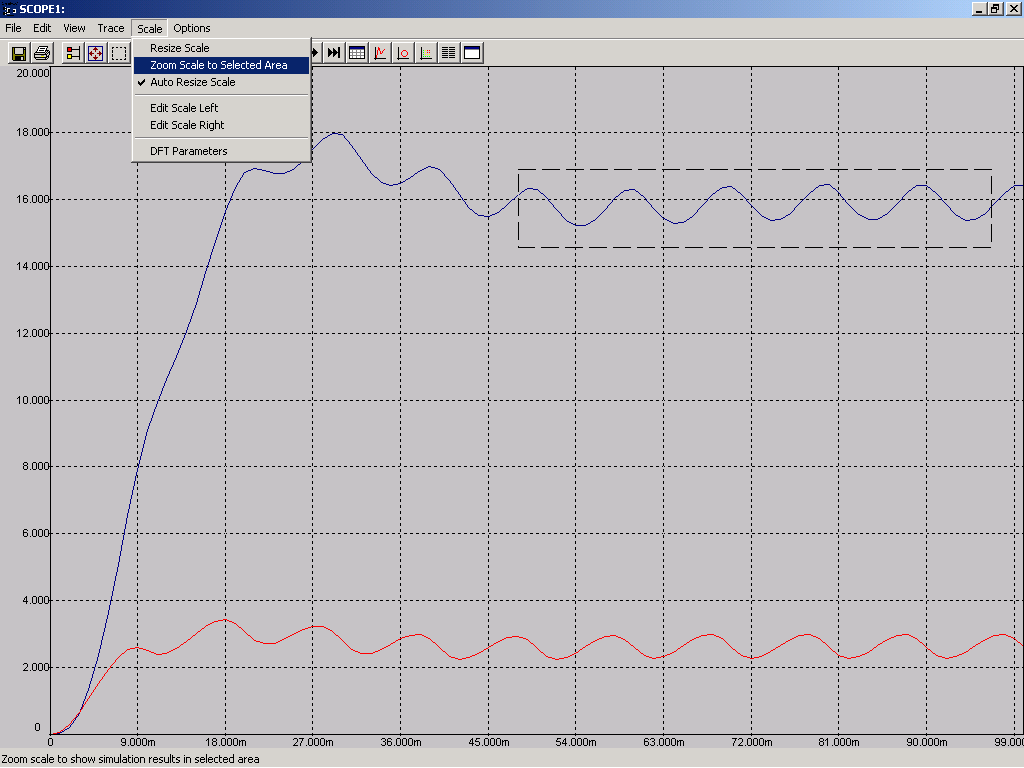
| Zoom simulation results |
Back to the index Back to the top of index |
Goal: |
Zoom in on simulation results. |
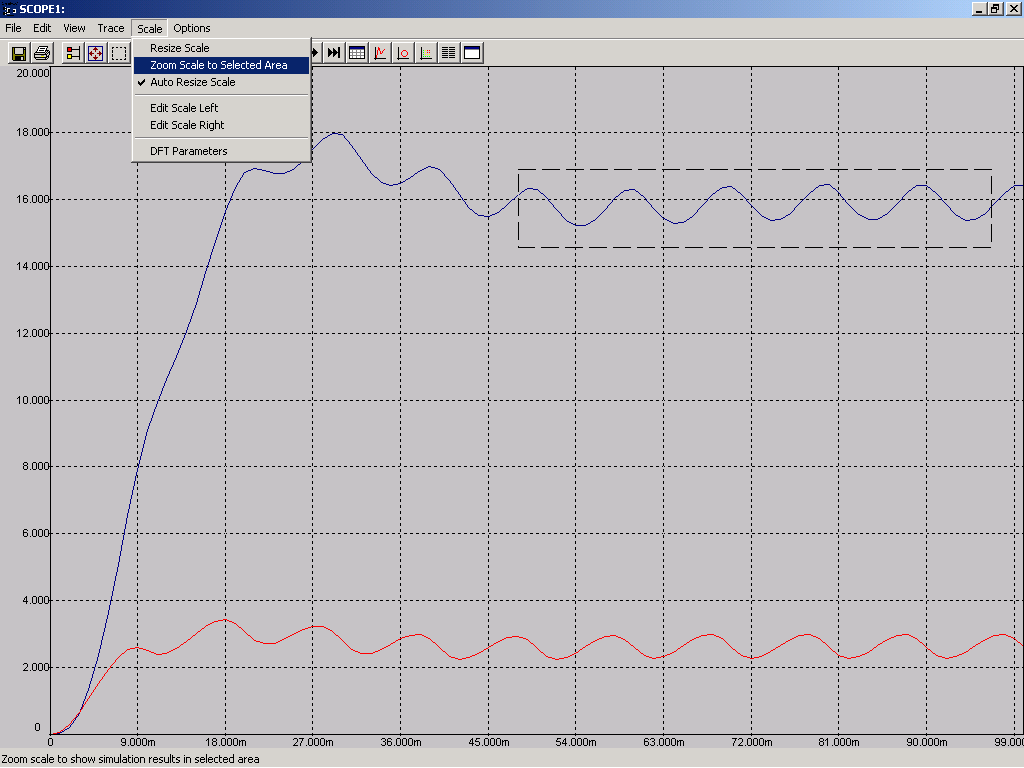
| What to do: | Select area |
| Result: | View a selected area of the simulation results. |
Note: |
To view all the simulation results, select the auto-scaling button. |
 |
Back to the index Back to the top of index |