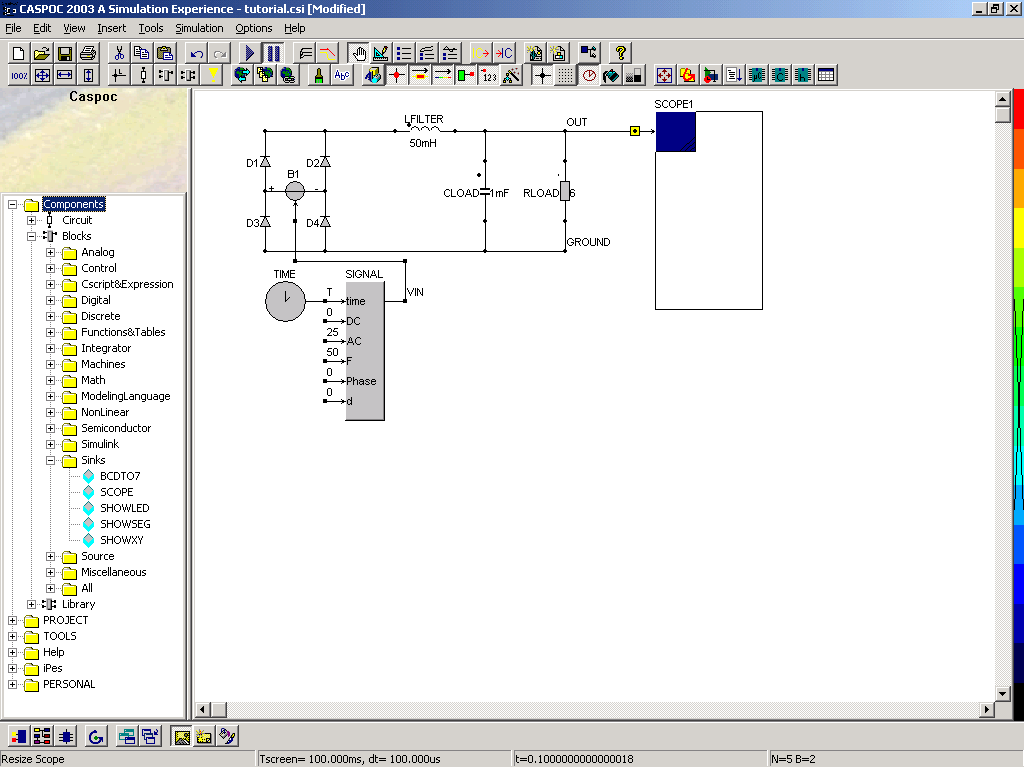
| Resizing and number of traces |
Back to the index Back to the top of index |
Goal: |
Resize the scope and set the number of traces in a scope. |
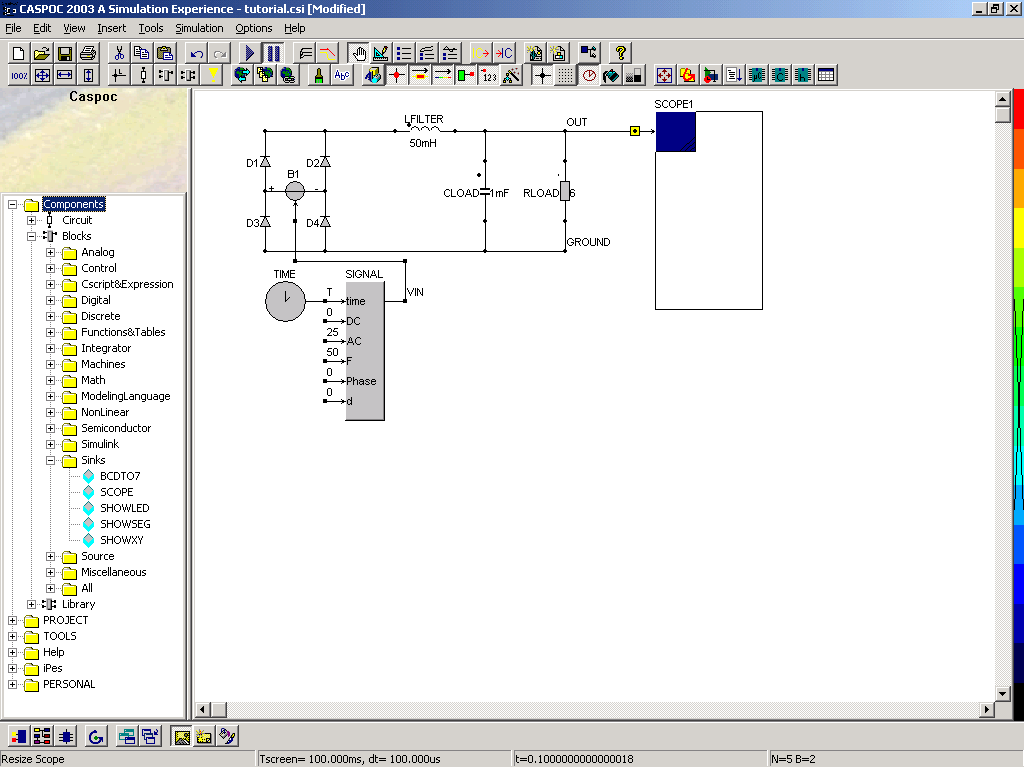
| What to do: | Selecting |
| Result: | The scope is changed in size and has a corresponding number of inputs. |
 |
Back to the index Back to the top of index |