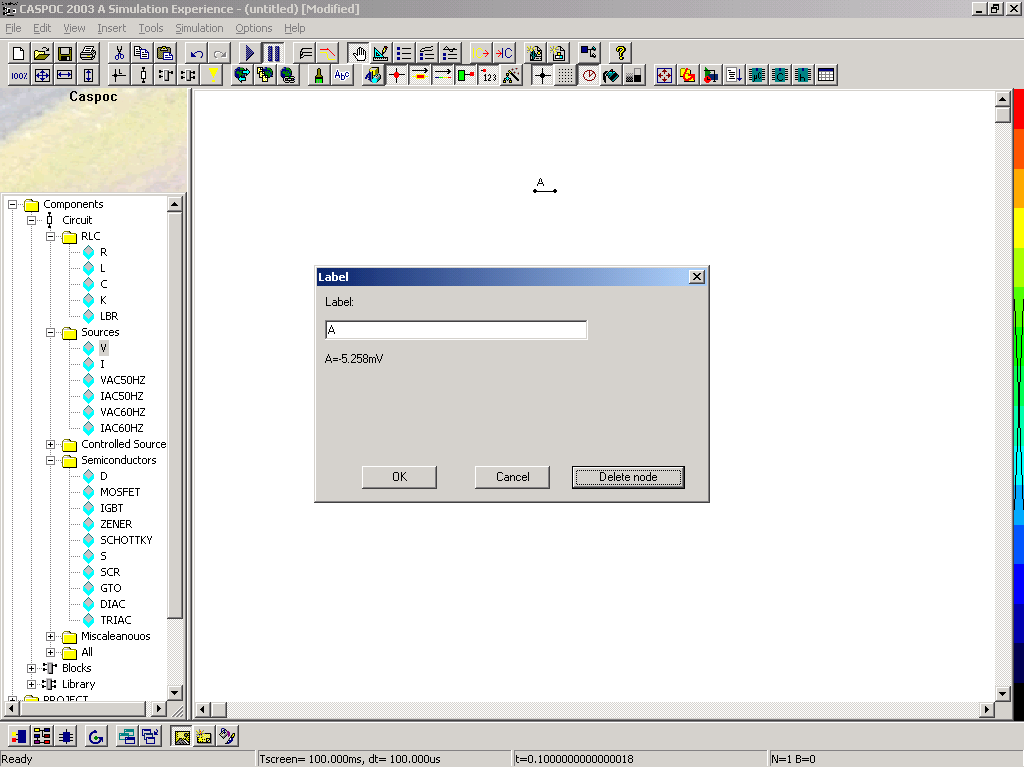
| Remove a node |
Back to the index Back to the top of index |
Goal: |
Remove a node and all connected wires from the schematic |
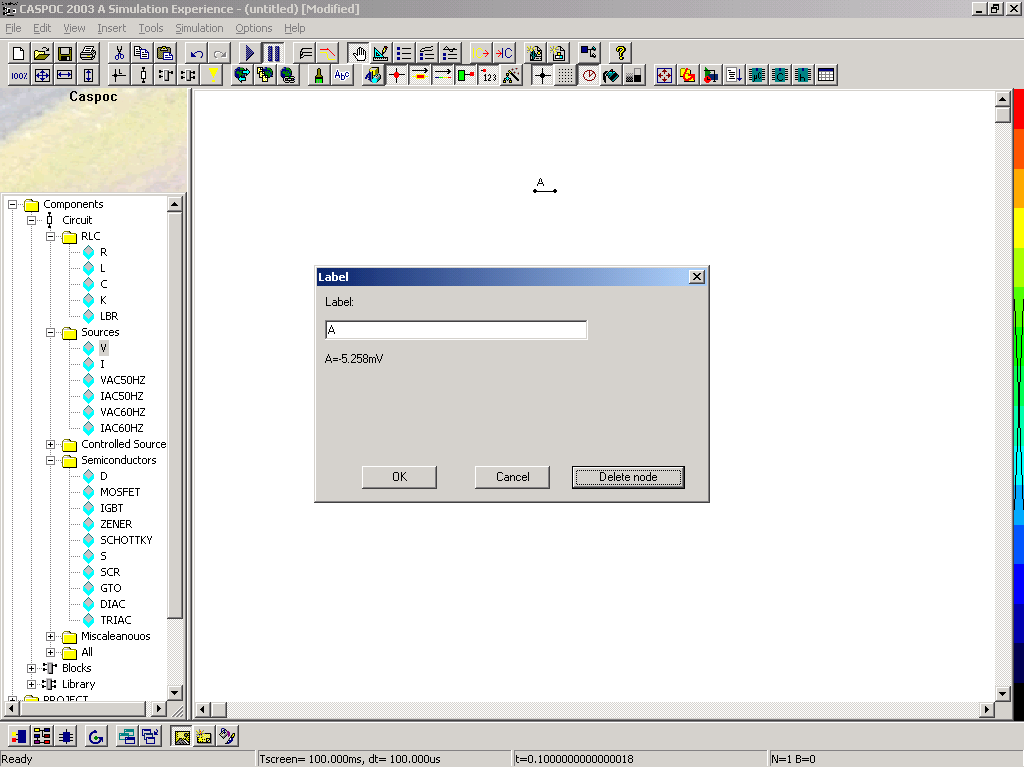
| What to do: | Select the node by clicking the right mouse button on the node. Select the button |
| Result: | The node is removed. |
Note: |
All wires connected to the selected node are removed. Connected components are not removed. |
 |
Back to the index Back to the top of index |