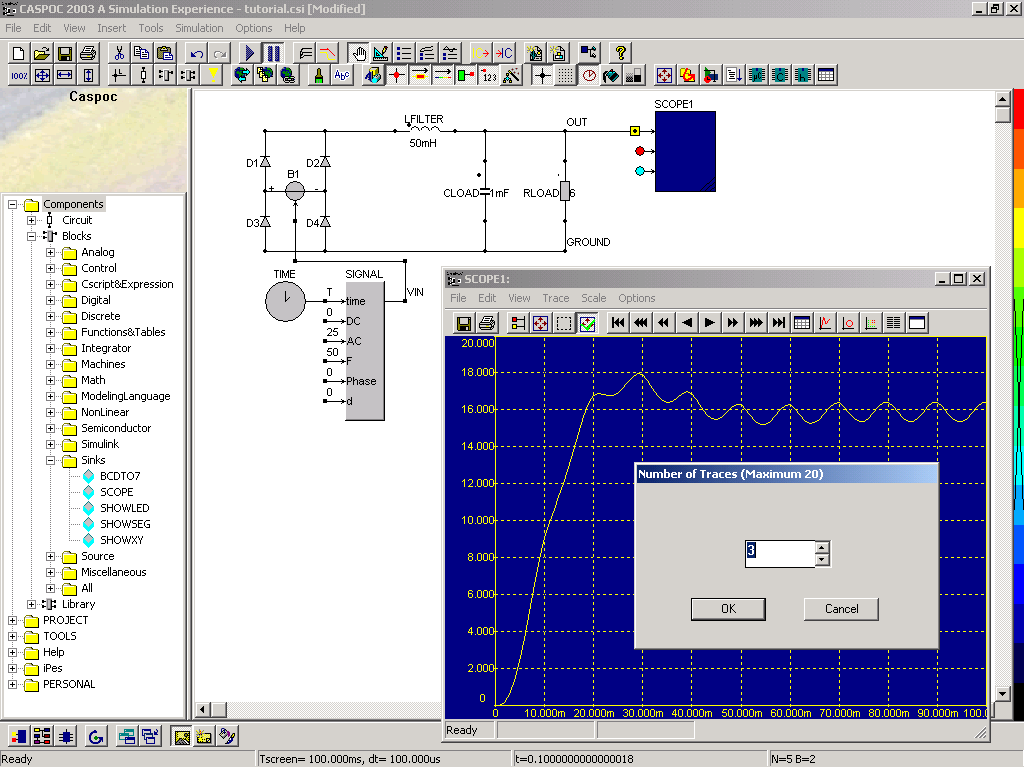
| Changing number of traces |
Back to the index Back to the top of index |
Goal: |
Change the number of traces in a scope. |
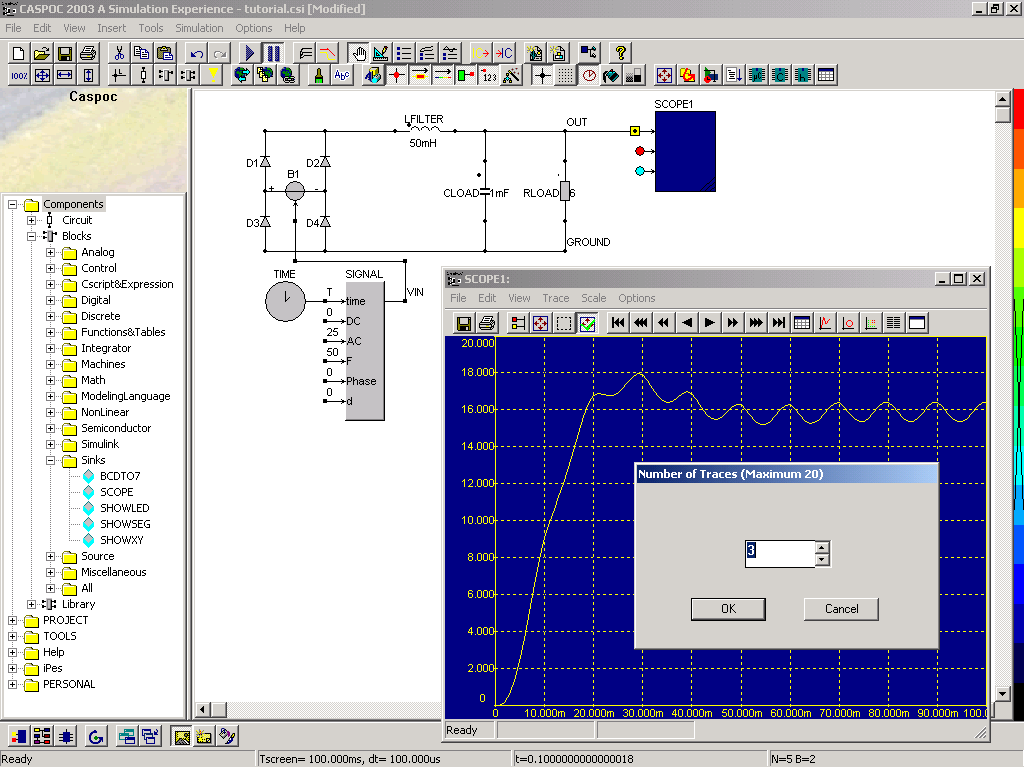
| What to do: | Double or right click the block SCOPE to edit the properties. Select |
| Result: | The number of inputs is changed, but is limited by the height of the block scope. |
 |
Back to the index Back to the top of index |