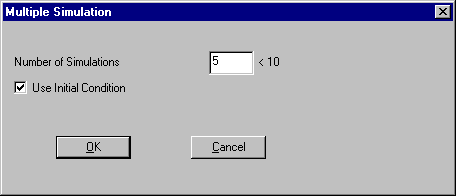
| Multiple simulation parameters |
Back to the index Back to the top of index |
Goal: |
Set the parameters for the multiple simulation. |
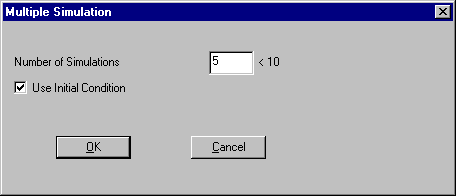
| What to do: | Select: Simulation/Multiple Simulation Parameters. Number of simulations |
| Result: | Define the necessary parameters to run a multiple simulation. |
Note: |
The block Multisim indicates the number of the multiple simulation. The output equals the number of the multiple simulation. If a normal simulation is performed, the output of the block Multisim equals 0. |
 |
Back to the index Back to the top of index |