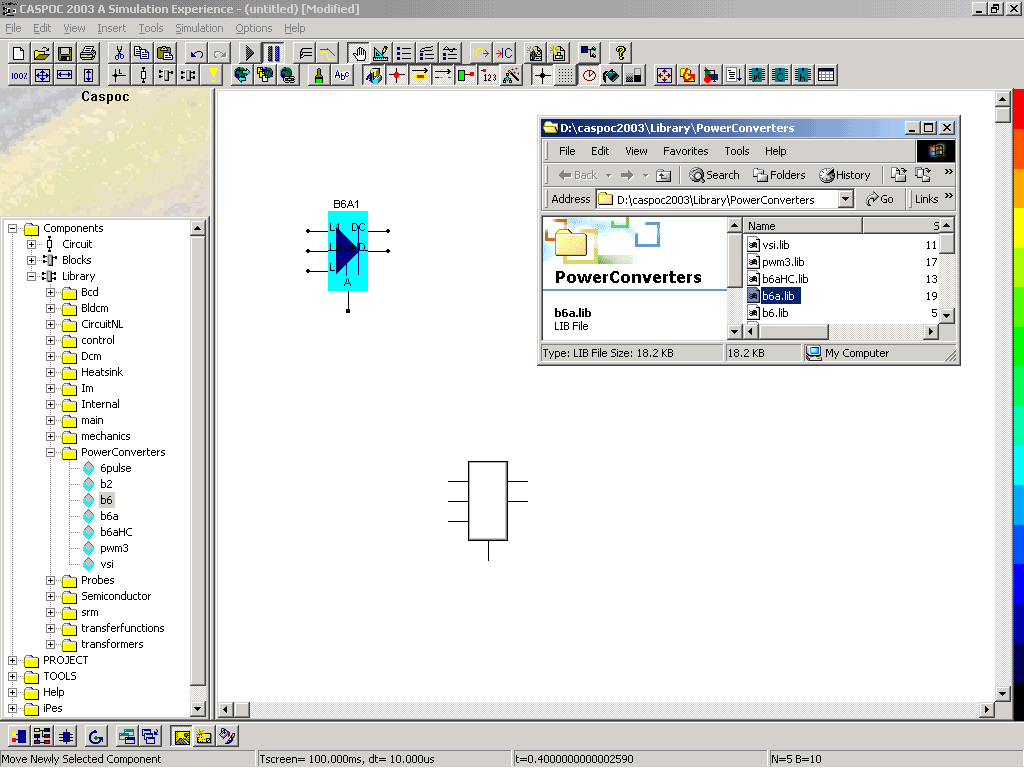
| Import a library block via the Windows Explorer |
Back to the index Back to the top of index |
Goal: |
Import library blocks using Drag & Drop. |
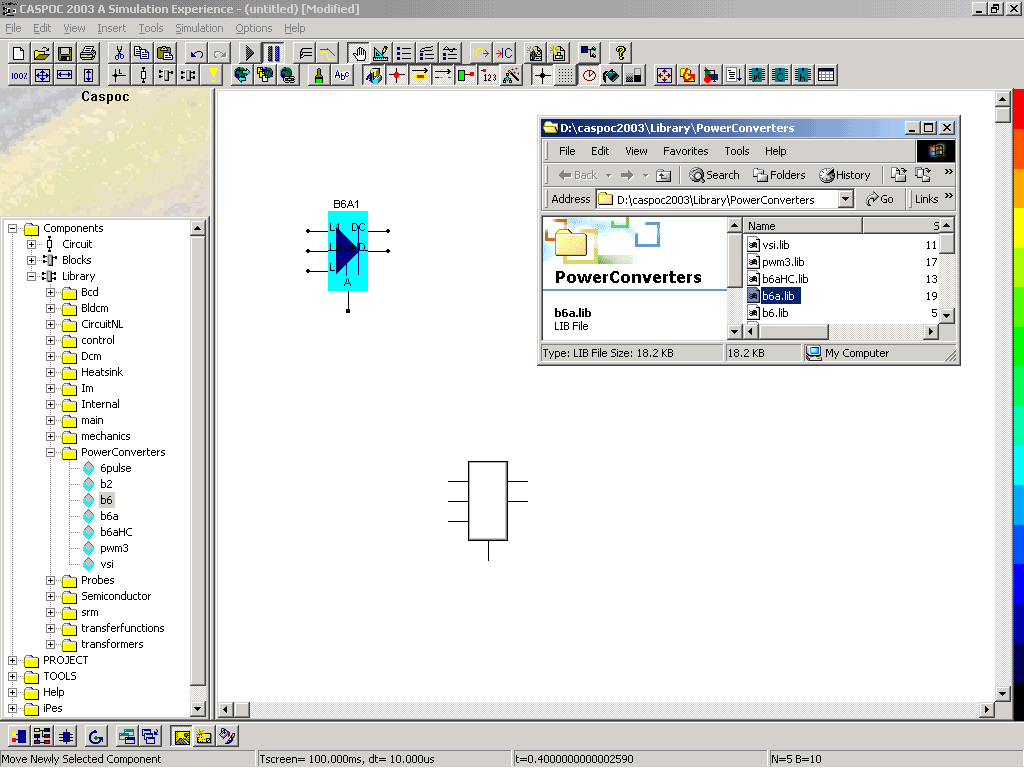
| What to do: |
|
| Result: | Fast importing of library blocks. |
Note: |
The size and labels of the imported library block become visible after dropping the file on the schematic. |
 |
Back to the index Back to the top of index |