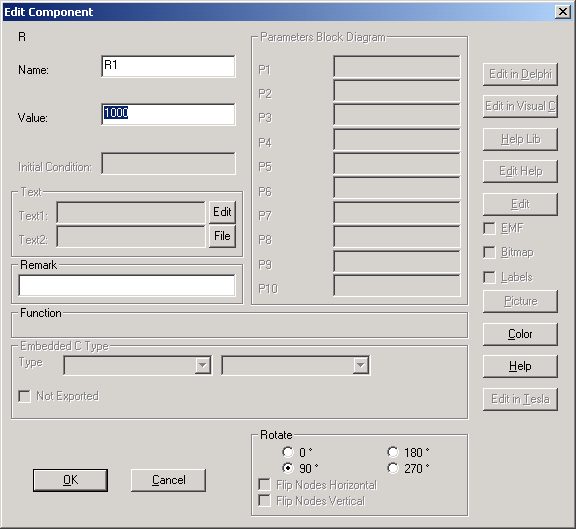
| Edit parameters of a component |
Back to the index Back to the top of index |
Goal: |
Edit parameters of a component. |
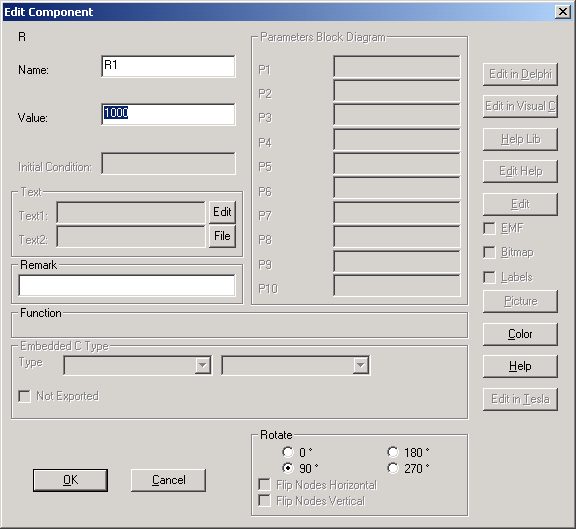
| What to do: | Selecting
|
||||||||||||||||
| Result: | Changes the parameters of a component. The name of a Block-Diagram component is automatically used as label for the output of the component. | ||||||||||||||||
Note: |
For detailed information on each component, see the Reference Guide. |
 |
Back to the index Back to the top of index |