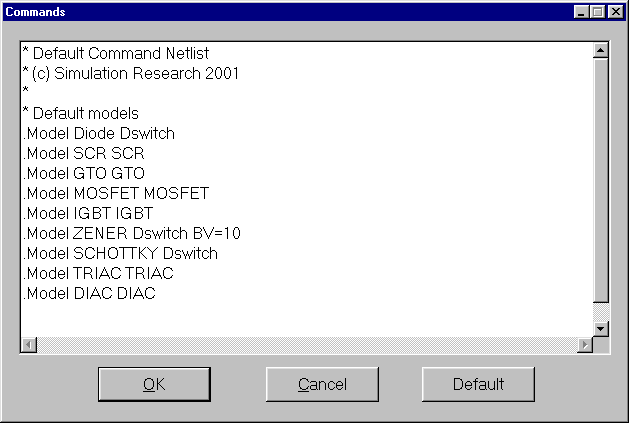
| Commands dialog box |
Back to the index Back to the top of index |
Goal: |
Provide basic commands for the simulation. |
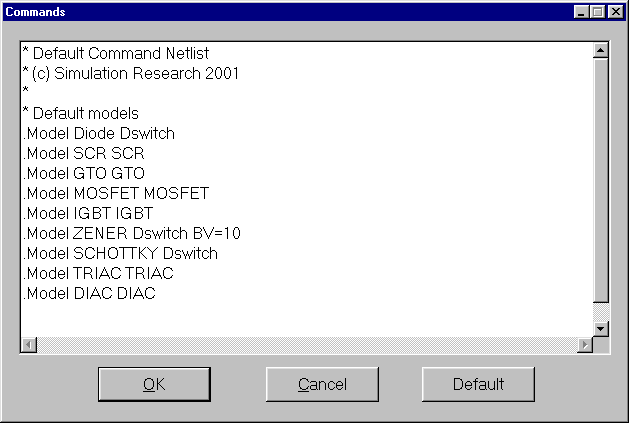
| What to do: | Select
|
||||||
| Result: | Include simulation commands. | ||||||
Note: |
You have to close the dialog box (by clicking [OK]), before starting the simulation, in order to use the modified commands. See the Reference Guide for the description of the commands. |
 |
Back to the index Back to the top of index |