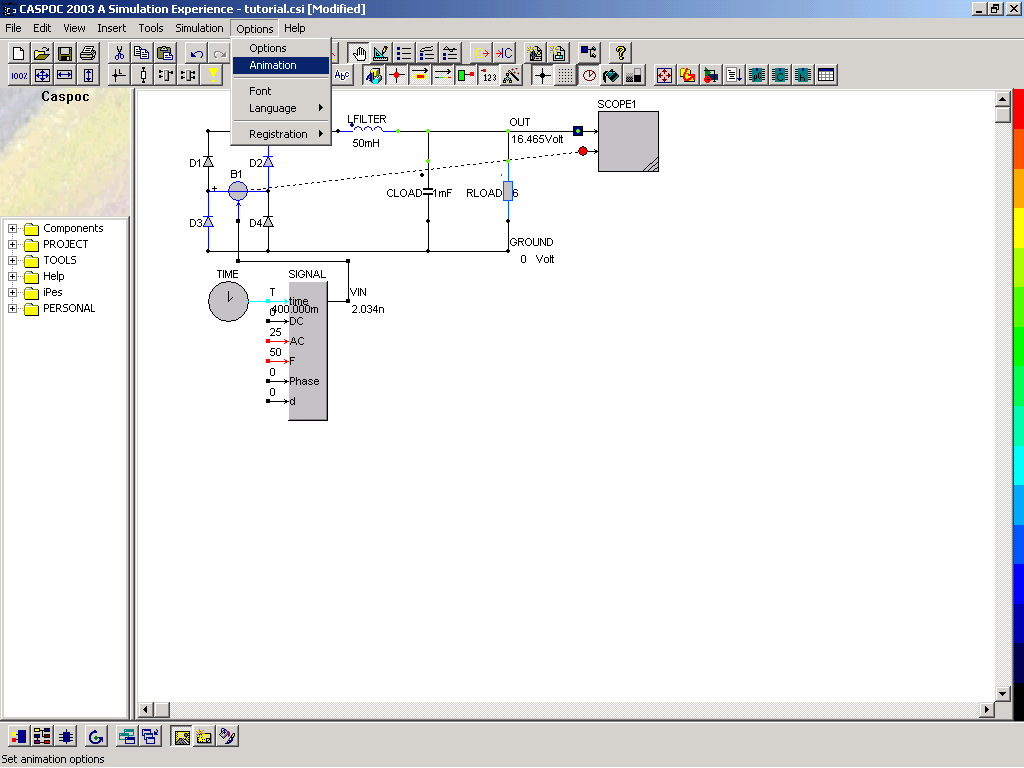
| Start the animation |
Back to the index Back to the top of index |
Goal: |
Enable the animation during the simulation |
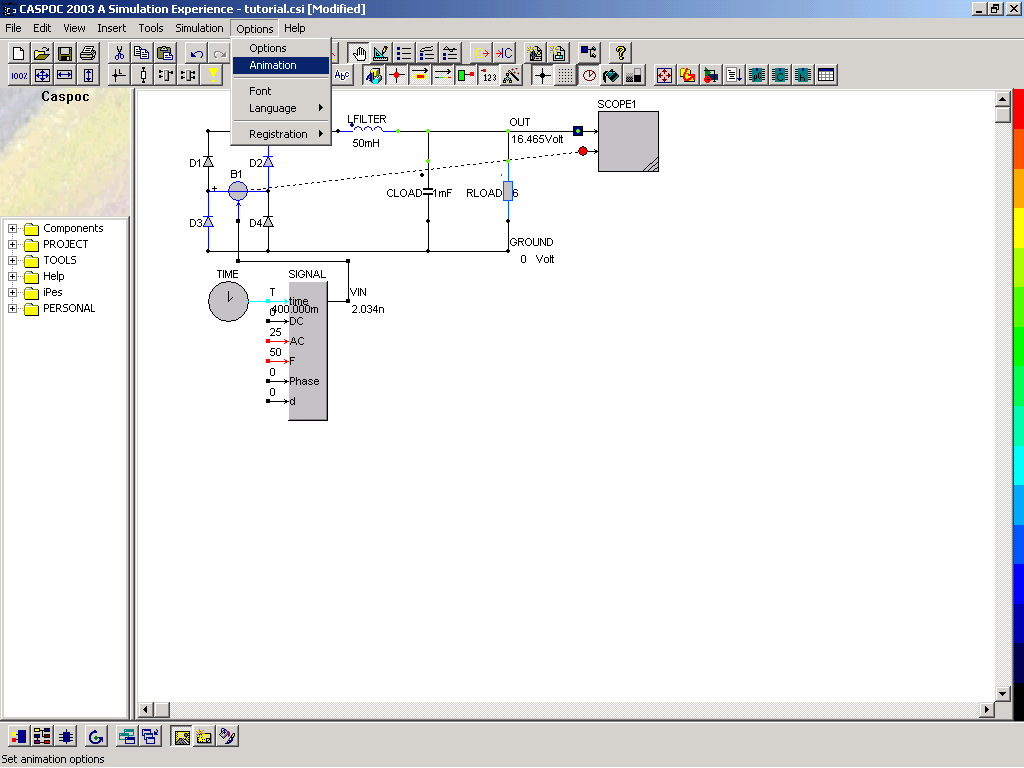
| What to do: | All operations related to the animation are done via the Animations dialog box, which you can open by selecting Options/Animation or clicking with the left mouse button on the rainbow on the left side of the screen.
|
||||||
| Result: | Turn on or off the animation. | ||||||
Note: |
You can also toggle the animation with the function key[F7]. |
 |
Back to the index Back to the top of index |